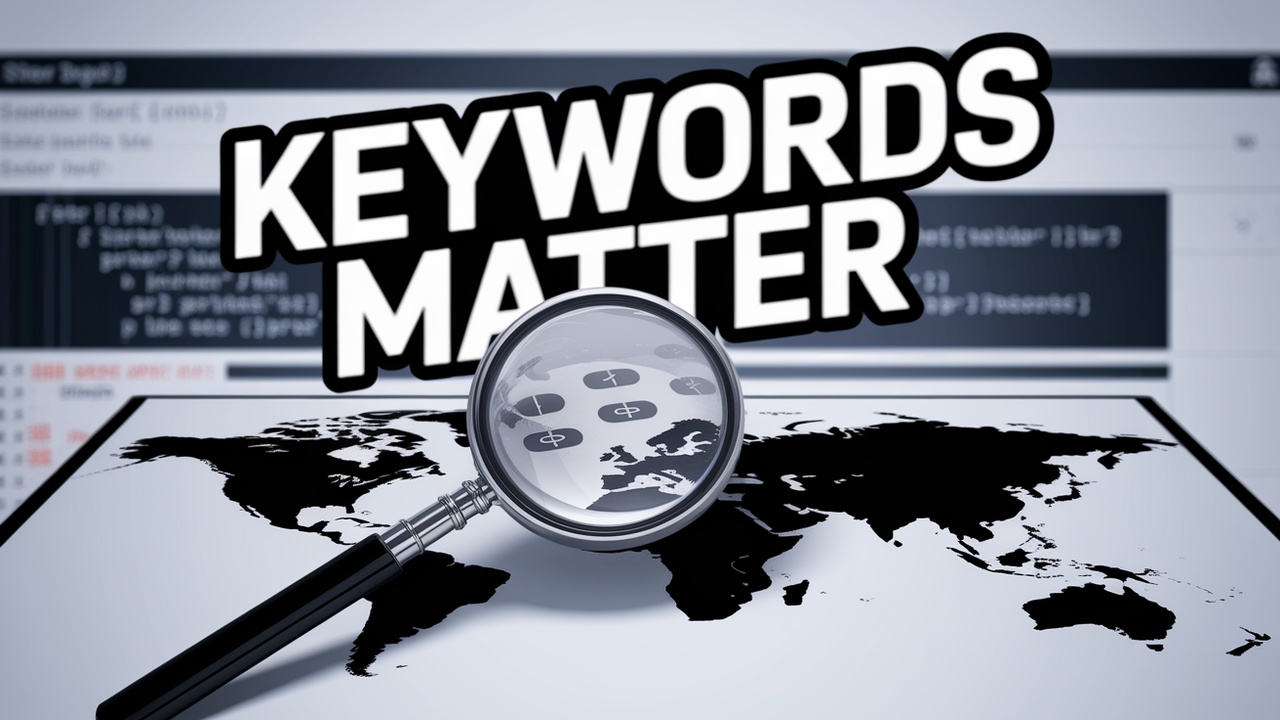Why Keywords Matter in Web Design
Keywords aren’t just for blog posts—they’re central to how users find your site.
When someone types a query into a search engine, it looks for pages that best match those keywords. If your website lacks relevant keyword integration, you risk being invisible.
A strong keyword strategy:
- Improves search engine visibility
- Attracts the right audience
- Supports user intent
- Boosts engagement and conversions
Web design isn’t only visual. It also includes code structure, content placement, and metadata. All of these areas can contain keywords that help search engines understand what your site offers.
If your site loads quickly, looks great, and is rich in relevant keywords, it’s more likely to rank well.
Designers and content creators must collaborate. The layout should guide users through content naturally, while also providing multiple keyword signals to search engines.
Example: An online clothing store using keywords like “affordable men’s jackets” in titles, image alt text, and descriptions will perform better than one that simply says “products” or “shop now.”
Keywords guide both robots and humans. Ignoring them limits your site’s potential.
Where to Place Keywords on a Website
Keywords should be placed where both users and search engines will notice them. Strategic placement improves visibility and clarity.
Page Titles and Headings
Page titles are the first thing search engines and users see.
They must be:
- Descriptive
- Keyword-rich
- Concise
Use H1 tags for primary page topics and include your main keyword. Subheadings (H2, H3) help structure content and should include variations of your target keyword.
Example:
Bad title: “Welcome to Our Site”
Good title: “Custom Furniture Design for Small Spaces”
Clear headings help readers scan and search engines index your content properly.
URLs and Meta Descriptions
URLs should be short, readable, and include keywords. This helps with indexing and user trust.
Bad URL:
www.site.com/page?id=345
Good URL:
www.site.com/affordable-graphic-design
Meta descriptions don’t directly affect rankings but improve click-through rates. Use them to summarize your page with keywords and a call to action.
Tip: Write for humans. Keep it under 160 characters.
Image Alt Text and Captions
Images enhance design, but they also need SEO treatment.
Alt text:
- Describes the image
- Uses relevant keywords
- Supports accessibility
Captions below images are often read and indexed, so include keywords naturally.
Example:
Alt text for a hero banner showing a bakery:
“Artisan sourdough bread display in Brooklyn bakery”
This helps both screen readers and search engines understand your content.
Balancing SEO and User Experience
Keyword stuffing ruins user experience and damages rankings.
Your goal is to make content:
- Easy to read
- Relevant to user searches
- Naturally optimized
Use keywords in a way that enhances content rather than forcing them in.
Avoid:
- Repeating the same keyword excessively
- Creating unnatural sentences
- Ignoring readability
Focus on solving a user’s problem. If your content is useful and includes the terms people are searching for, it will perform better.
Design layout and content must work together. For example, spacing and typography influence how users engage with keyword-rich headlines or calls to action.
Google now prioritizes helpful content. Design with users in mind, using keywords as support—not the main attraction.
Tools to Find the Right Keywords
You don’t need to guess which keywords to use.
Several tools can help:
- Google Keyword Planner (free)
- Ahrefs (paid)
- Ubersuggest (free/paid)
- AnswerThePublic (free limited searches)
Look for:
- High search volume
- Low competition
- Relevance to your site’s purpose
Create a keyword list and group them by intent:
- Informational (e.g., “what is responsive web design”)
- Transactional (e.g., “buy minimalist logo design”)
Regularly review and update your list to keep up with trends and user behavior.
Use keywords to inform your entire design structure, from menus to CTAs.
Common Keyword Mistakes in Web Design
Many websites lose traffic because of simple keyword errors:
- Keyword stuffing
Leads to penalties and poor readability. - Ignoring mobile UX
Small screens need tighter, more focused keyword content. - Skipping alt text
You miss out on SEO and accessibility gains. - No internal linking
Keywords should lead users to related pages to reduce bounce rates. - Using generic terms
“Click here” or “home” doesn’t help search engines or users.
Always check your site with SEO tools to catch these issues early.
Final Thoughts: Build Smarter with Keywords
Design and keywords must work hand in hand.
Start with keyword research
Map them to relevant pages
Design content to serve both users and search engines
Avoid fluff. Focus on clarity, usefulness, and discoverability.
Good keyword strategy improves:
- Search rankings
- Engagement
- Conversions
- Accessibility
Make keywords part of your design process—not an afterthought.