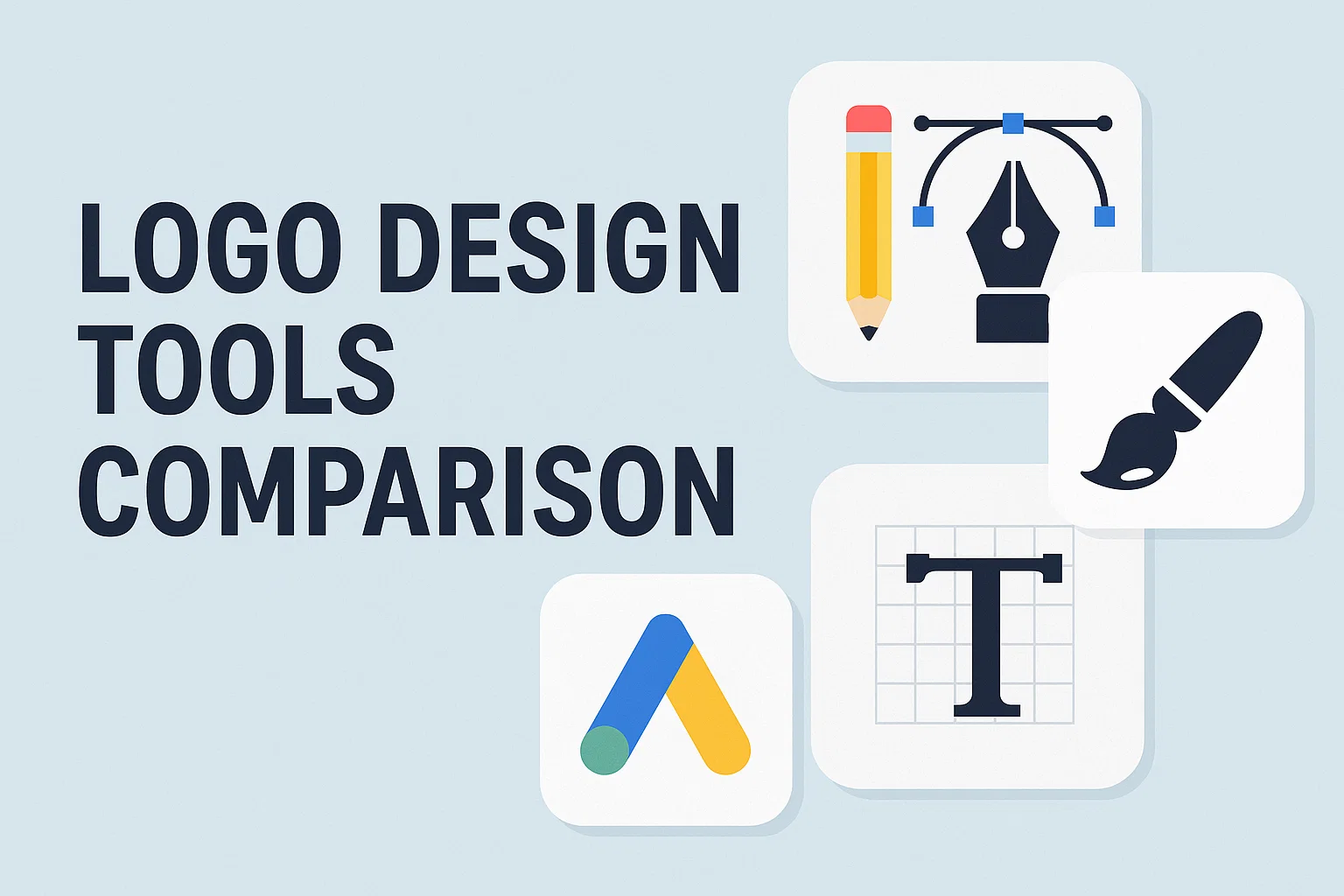Best Logo Design Tools Compared: Which One Should You Use?
Designing a logo is no longer limited to professionals with expensive software.
Today, dozens of logo design tools—free, paid, and AI-driven—make it easy for anyone to create a professional logo in minutes.
In this guide, we break down top tools by category, highlight their key features, and offer tips to help you decide which one fits your needs best.
Whether you’re starting a business or rebranding, this comparison will save you time and money.
1. Overview of Logo Design Tools
Logo design tools fall into three main categories:
- Free online logo makers
- Paid design software
- AI-powered logo generators
Each category has pros and cons.
Free tools are easy to use but limited in customization.
Paid software offers full control but requires experience.
AI tools strike a balance by automating much of the process, though they may lack unique style.
Before picking a tool, consider:
- Budget
- Skill level
- Need for customization
- Format and resolution of final files
This article compares leading tools in each category so you can find the right fit based on your goals, timeline, and technical ability.
2. Top Free Logo Design Tools
Free logo design platforms work well for beginners and small projects.
They offer easy drag-and-drop interfaces, built-in templates, and quick export options.
Limitations usually include fewer file formats, no vector exports, and less flexibility.
Canva
Canva is a top choice for free logo design.
Its intuitive interface and huge template library make it ideal for non-designers.
Users can choose from hundreds of layouts, adjust colors and fonts, and export in PNG format.
Pros:
- Beginner-friendly
- Large selection of free assets
- Web-based and mobile apps available
Cons:
- No vector file export unless using Pro
- Limited branding toolkit on the free plan
Looka
Looka is an AI-driven logo generator with a free preview and paid download option.
You input your business name and select styles you like.
The AI creates dozens of logo ideas instantly.
Pros:
- Fast and easy
- Unique designs from AI input
- Branding kits available
Cons:
- High-quality files require purchase
- Limited manual editing
Hatchful by Shopify
Hatchful is a free tool tailored for entrepreneurs.
You select your industry and style preferences, then get logo suggestions.
It includes branding materials for social media use.
Pros:
- 100% free
- Built for ecommerce users
- Download includes brand kit
Cons:
- Limited editing flexibility
- Not ideal for custom logo designs
3. Best Paid Logo Design Software
Paid tools provide full creative control and export flexibility.
They are ideal for professional designers or businesses wanting complete branding assets.
Adobe Illustrator
Adobe Illustrator is the industry standard for logo design.
It offers precise vector editing, custom typography, and scalability.
Pros:
- Professional-grade features
- Full control over every design element
- Integrates with Adobe Creative Cloud
Cons:
- Steep learning curve
- Monthly subscription required
CorelDRAW
CorelDRAW is a powerful vector editor with a slightly easier learning curve than Illustrator.
It’s known for layout tools, font management, and file compatibility.
Pros:
- One-time payment option
- Robust feature set
- Strong vector tools
Cons:
- Windows-focused
- Interface may feel dated
Affinity Designer
Affinity Designer is a more affordable alternative to Illustrator.
It offers similar features with a one-time purchase model and clean UI.
Pros:
- No subscription
- Fast and responsive
- Supports both raster and vector workflows
Cons:
- Smaller asset ecosystem
- Lacks some advanced features of Illustrator
4. AI-Powered Logo Generators
AI logo makers create logos instantly based on style and industry inputs.
These tools save time but offer less customization than manual design.
Brandmark
Brandmark uses AI to produce clean, modern logos based on brand name and keywords.
It includes color palettes and font suggestions with its downloads.
Pros:
- Simple, intuitive interface
- Generates full brand kits
- Fast results
Cons:
- No free exports
- Limited customization
Tailor Brands
Tailor Brands blends AI with guided input to generate logos and brand materials.
It also offers websites, social templates, and business cards.
Pros:
- Full branding solution
- User-friendly
- Logo maker plus business tools
Cons:
- Monthly subscription
- AI results vary in quality
5. Feature Comparison Table
| Tool | Free | Vector Export | AI-Generated | Full Editing | Branding Kit |
| Canva | Yes | Pro Only | No | Yes | Yes (Pro) |
| Looka | Preview | Paid | Yes | Limited | Yes |
| Hatchful | Yes | No | Yes | Limited | Yes |
| Illustrator | No | Yes | No | Yes | No |
| CorelDRAW | No | Yes | No | Yes | No |
| Affinity Designer | No | Yes | No | Yes | No |
| Brandmark | No | Yes (Paid) | Yes | Limited | Yes |
| Tailor Brands | No | Yes (Paid) | Yes | Limited | Yes |
6. How to Choose the Right Tool for Your Needs
Start with your goals.
If you’re just starting and need something quick, Canva or Hatchful is enough.
If you’re creating a lasting brand identity, consider paid tools like Illustrator or Affinity.
AI tools like Looka and Tailor Brands are great if you’re short on time but want branding consistency.
Ask yourself:
- Do I need full control over the design?
- Am I comfortable learning new software?
- Is this logo for long-term business use?
For one-off logos, free tools work.
For professional work, invest in software that gives you total flexibility.
7. Final Thoughts
The best logo design tool depends on your budget, skill level, and purpose.
Free tools are perfect for testing ideas.
AI tools speed up the process with decent results.
Paid software delivers full creative control.
Compare your options based on editing power, file formats, cost, and export flexibility.
A good logo can grow with your brand—choose a tool that lets you build with that in mind.